
Device ID Tutorial
Follow these steps to find your Device ID
1
Download and Install OTT Navigator
Download and install OTT Navigator from the link below:
Download OTT Navigator v1.7.2.22
Open Settings
Inside OTT Navigator, go to settings (it's the gear icon).
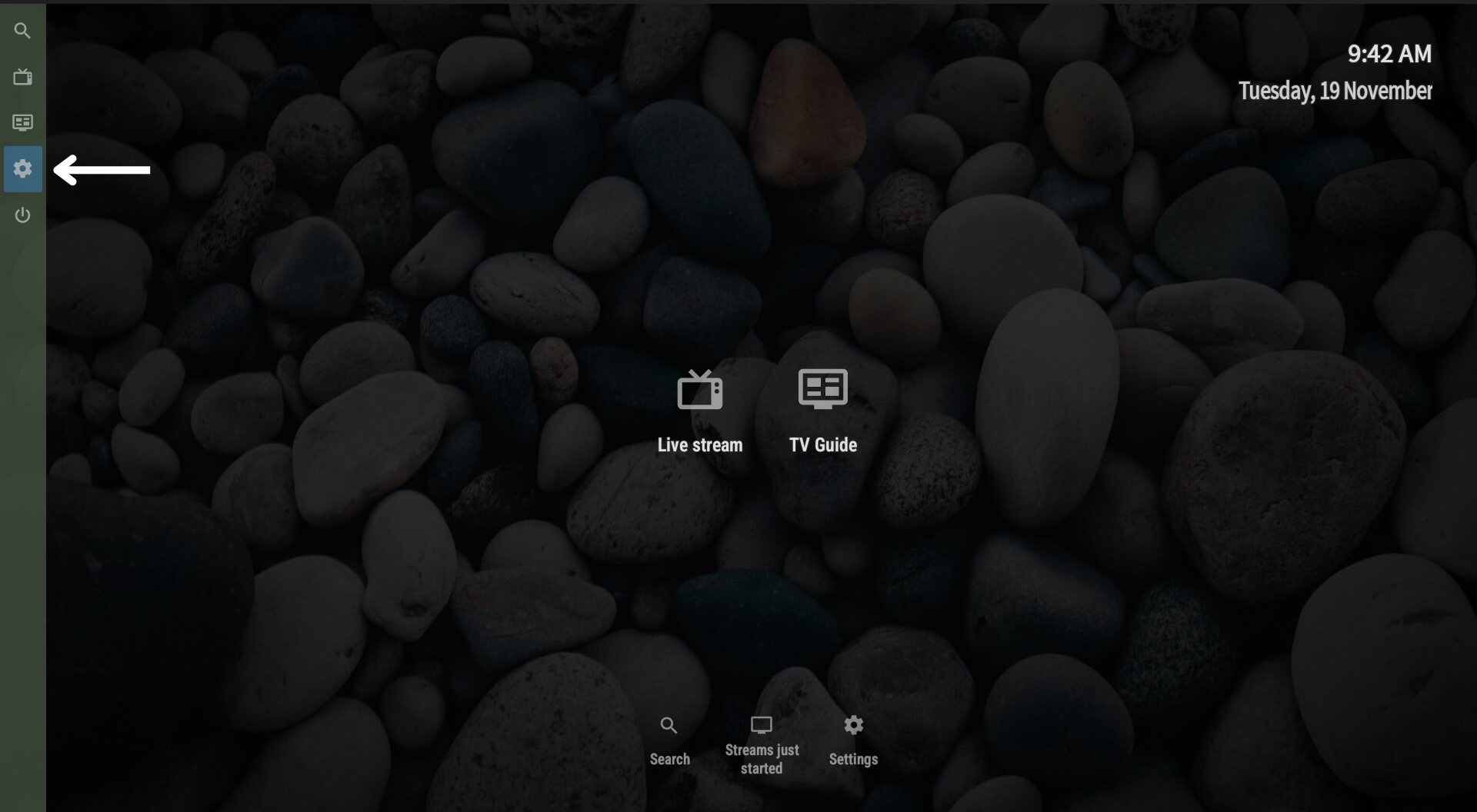
3
Find Extended Settings
Look for "Extended Settings" in the settings menu.
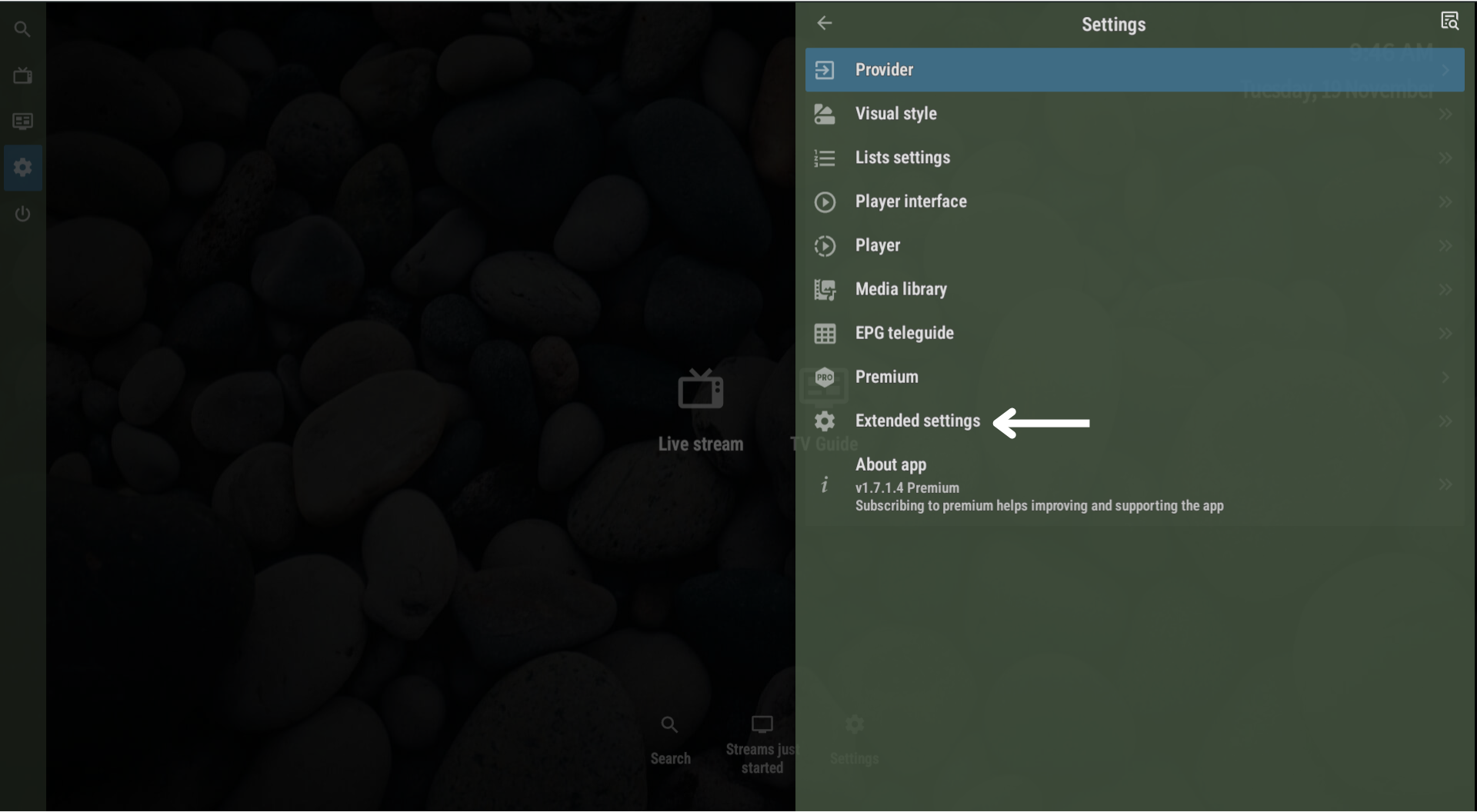
4
Click on App Version
Click on the app version to reveal your device ID.
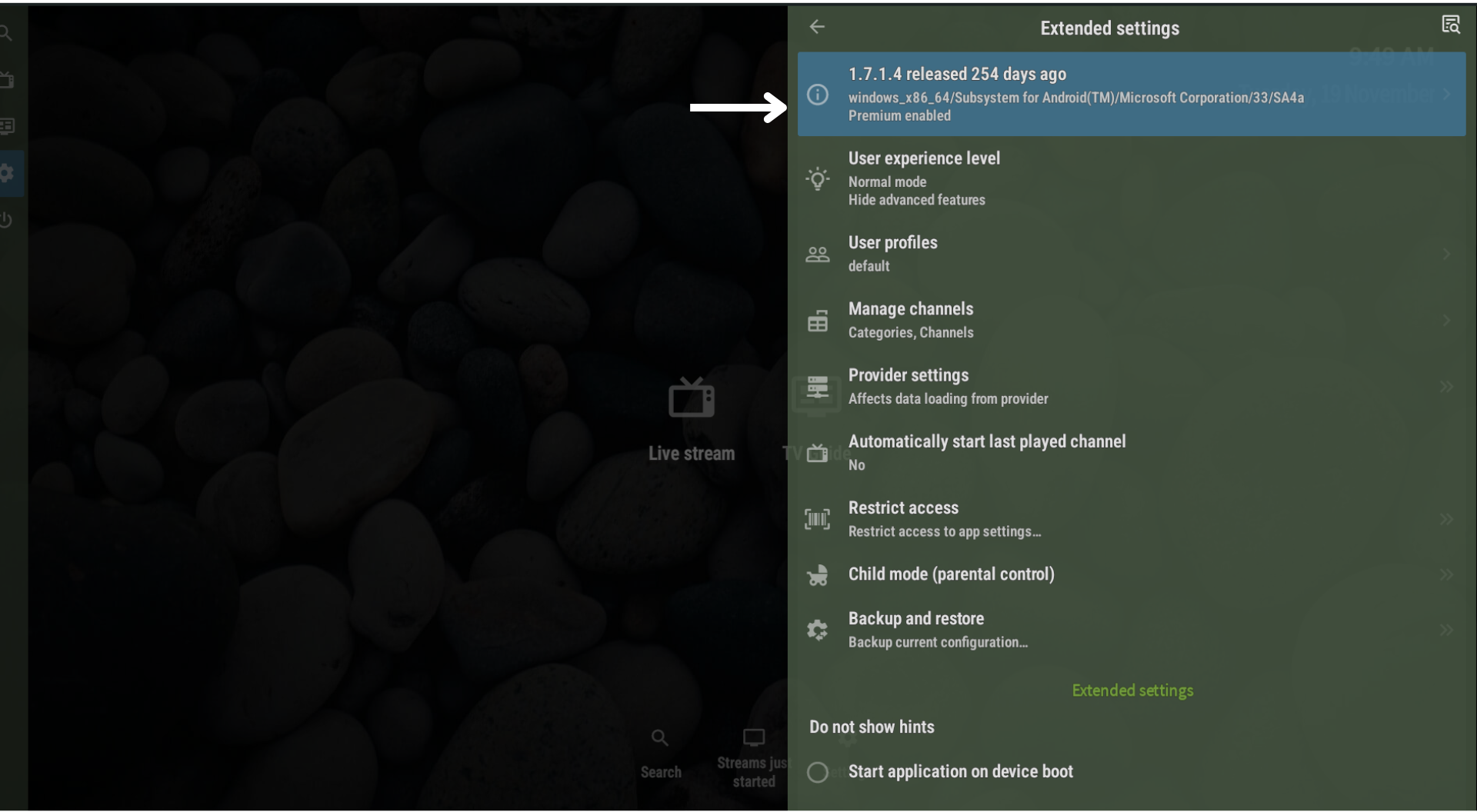
5
Copy Your Device ID
This is your device ID. Copy and paste it on the registration box.
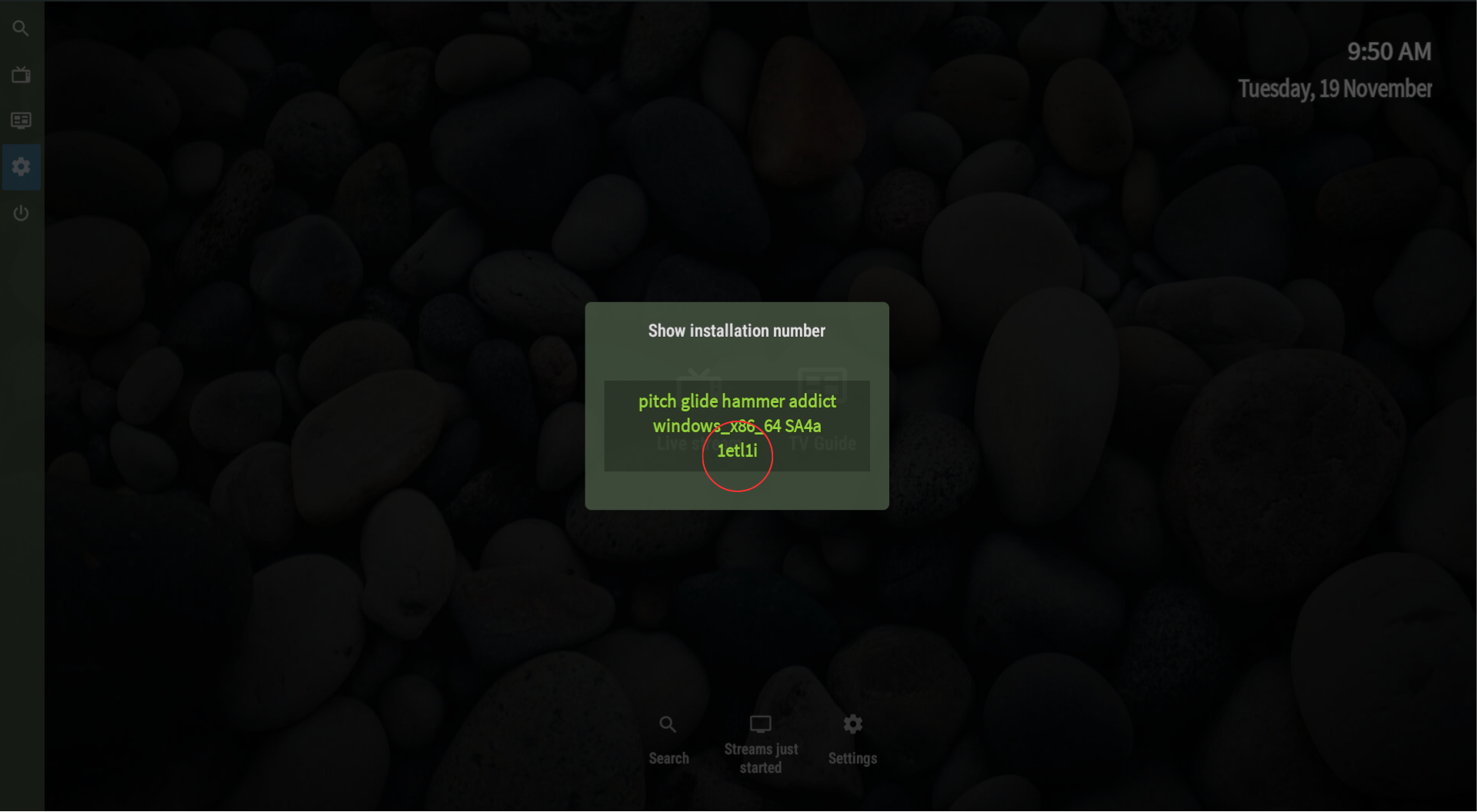
Note:
If you can't find the Device ID using these steps, Direct message me for further assistance.